1.
*open the resonate.land mApp
2.
*top right of the screen is a ◎ button >press
3.
>press the resonate.land title text
4.
*the login = admin123
5.
*select an experience x place + save ⎷
6.
*other users can now view your experiences
7.
>press + hold on the pin to delete
Mission Statement for resonate.land
resonate.land exists to craft immersive, culturally grounded storytelling experiences that honour indigenous knowledge, celebrate community identity, and explore new dimensions of digital expression. By merging spatial computing, AR, and ethical co-creation, we enable audiences to engage with stories that resonate beyond screens—rooted in place, purpose, and people.